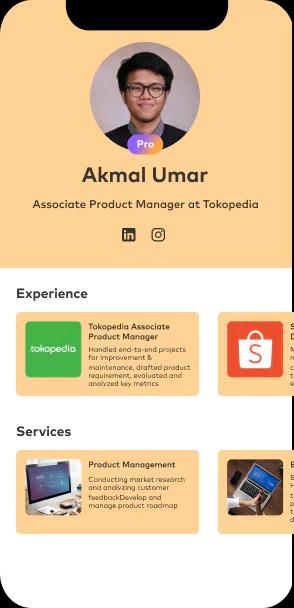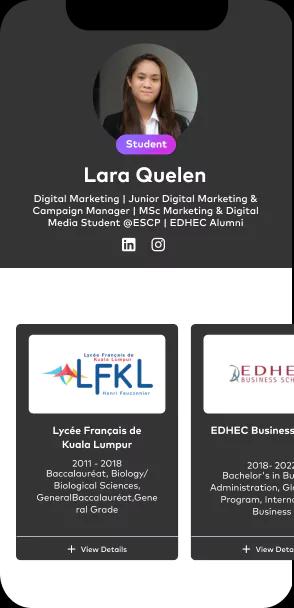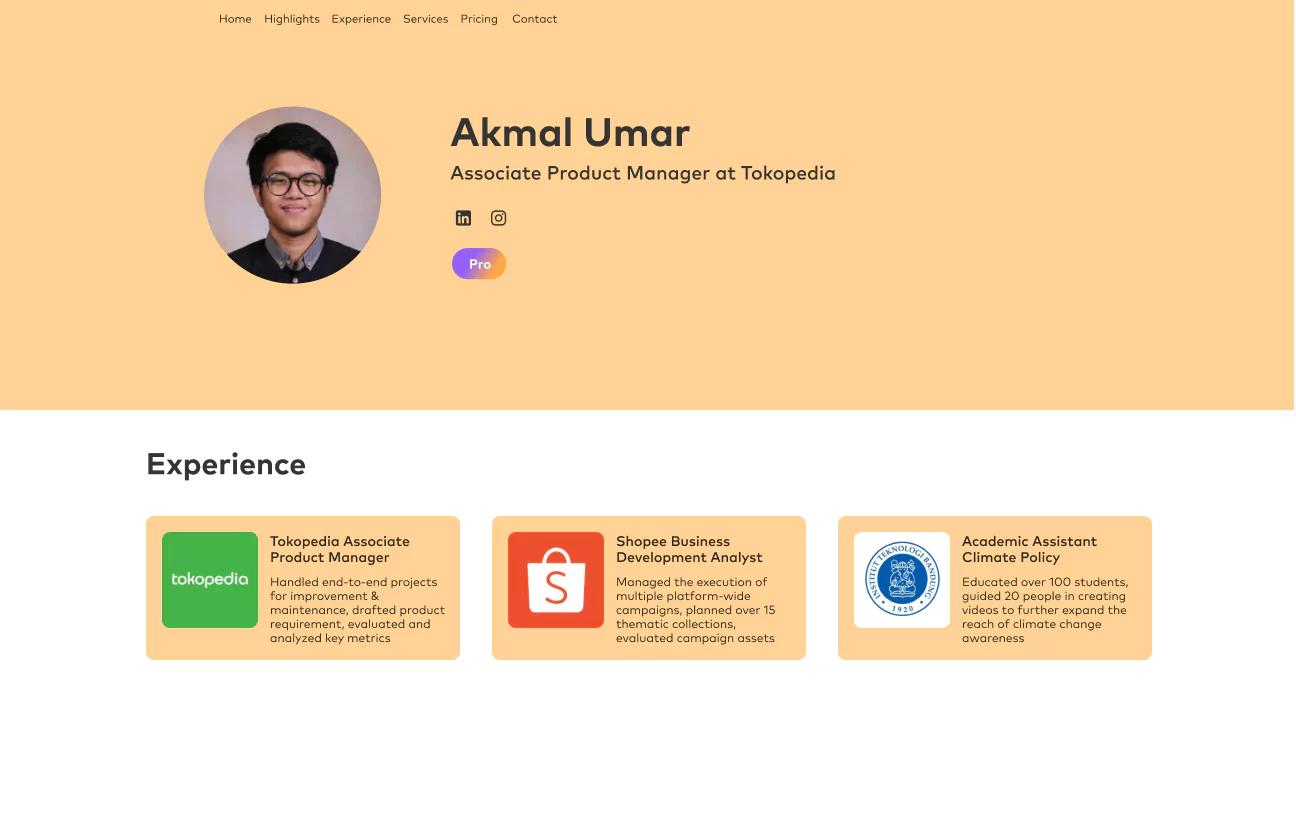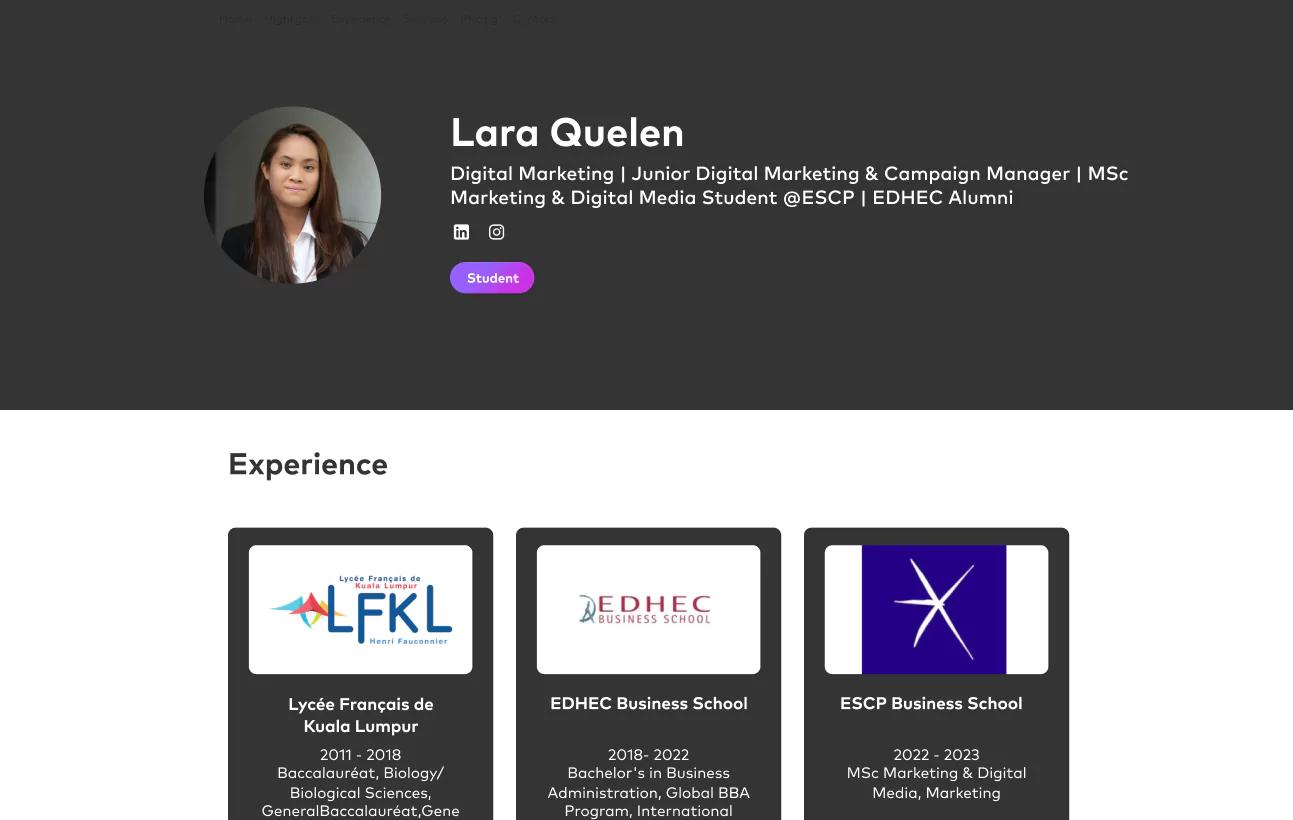Receive payments
from around the world
Get paid from international clients with just a few clicks
Perks of using
Linkstar Wallet

No hidden fees
Get charged for as low as 2.5%

No complicated structure
Your client can pay using their debit/credit card


Easy withdrawal
Withdraw the amount easily in to your local bank account

Criteria to receive international payments:
- Create a Linkstar Pro account
- Add your bank details & CNIC
- Enable stripe on your Linkstar landing page
Follow these five simple steps to receive international payments:
- 1. Open payments & select stripe
- 2. Add your bank account details
- 3. To enable payments select build Linkstar
- 4. Scroll down to the pricing section
- 5. Select stripe, add the button title, & publish